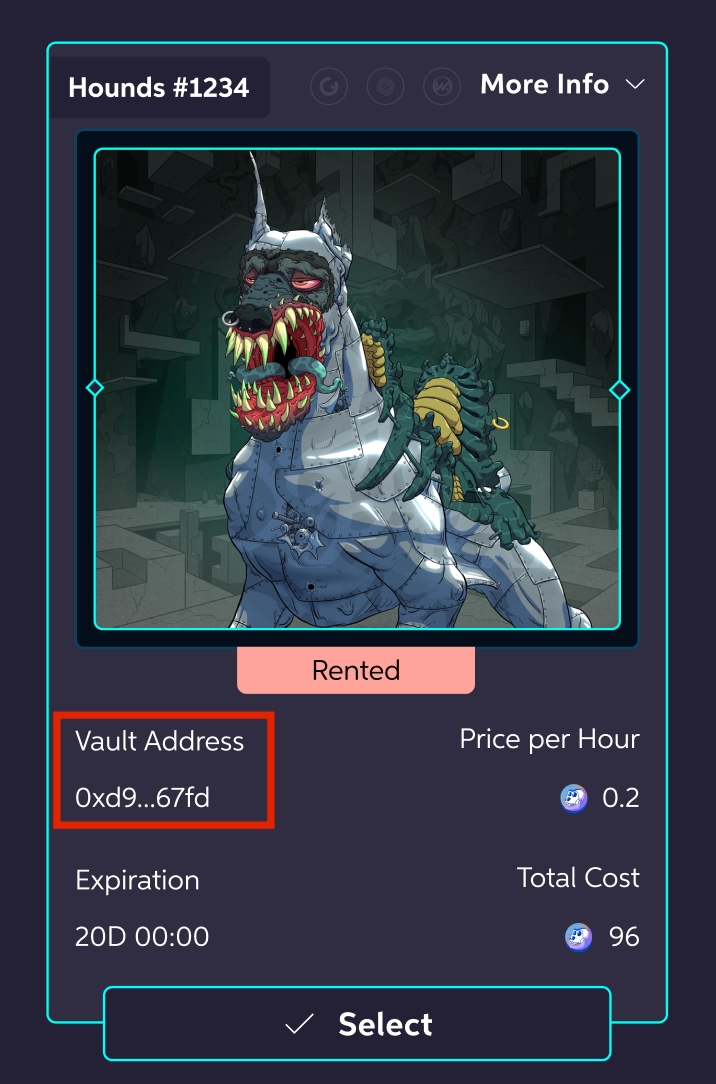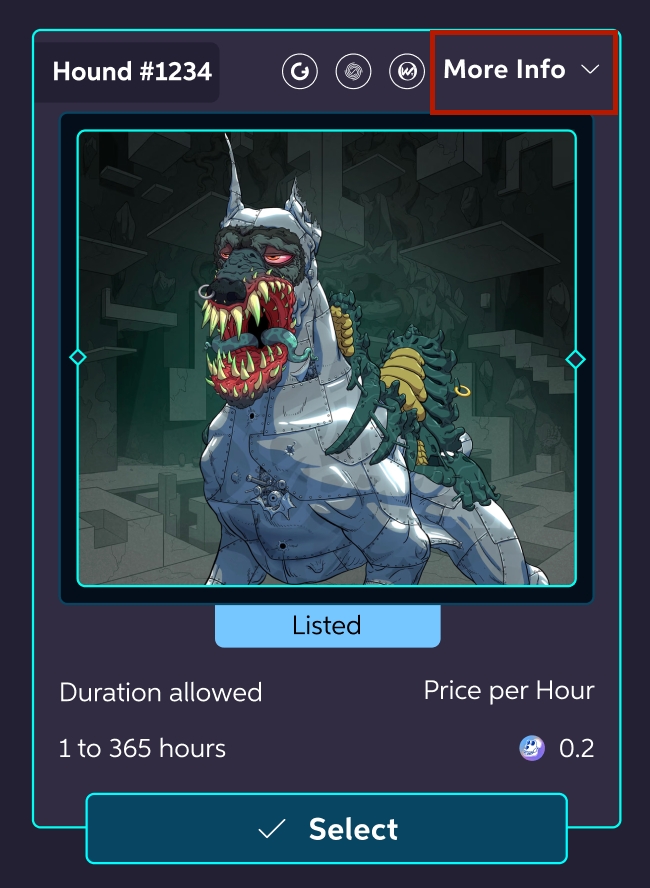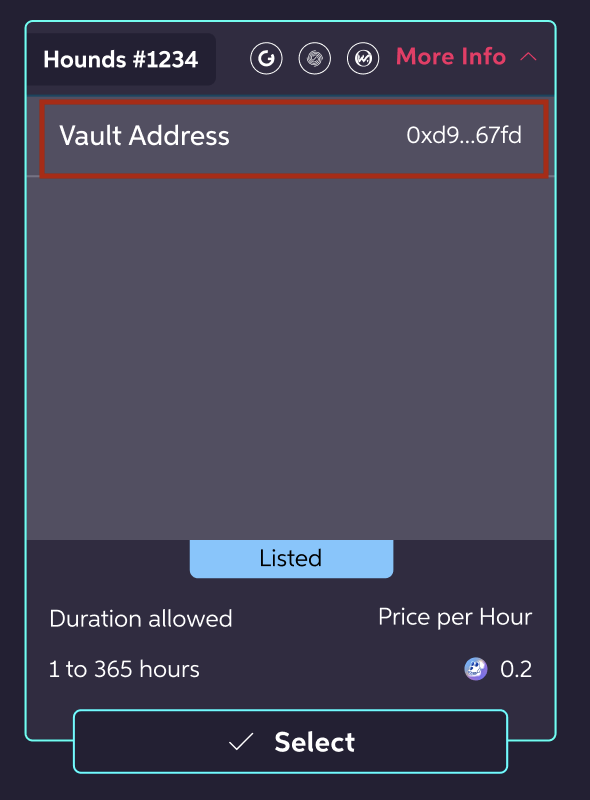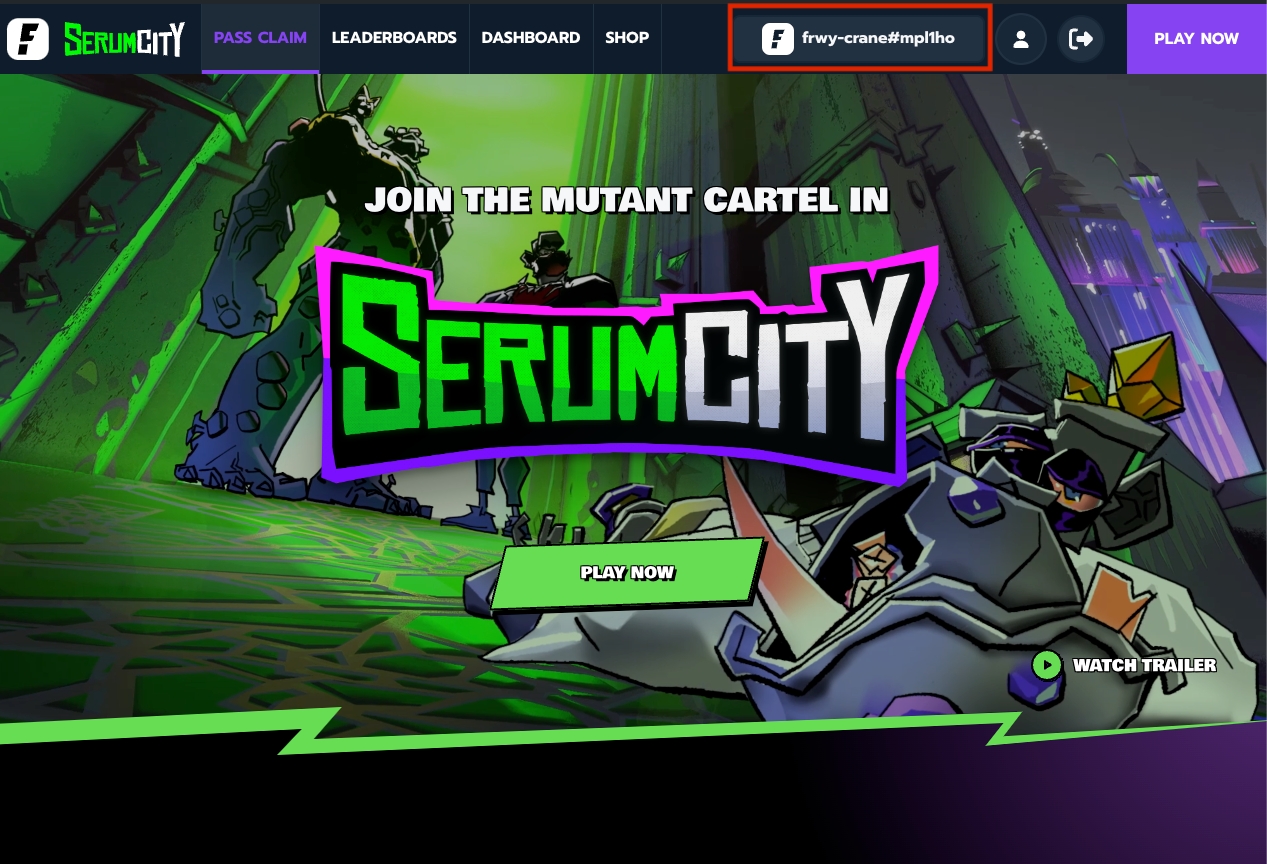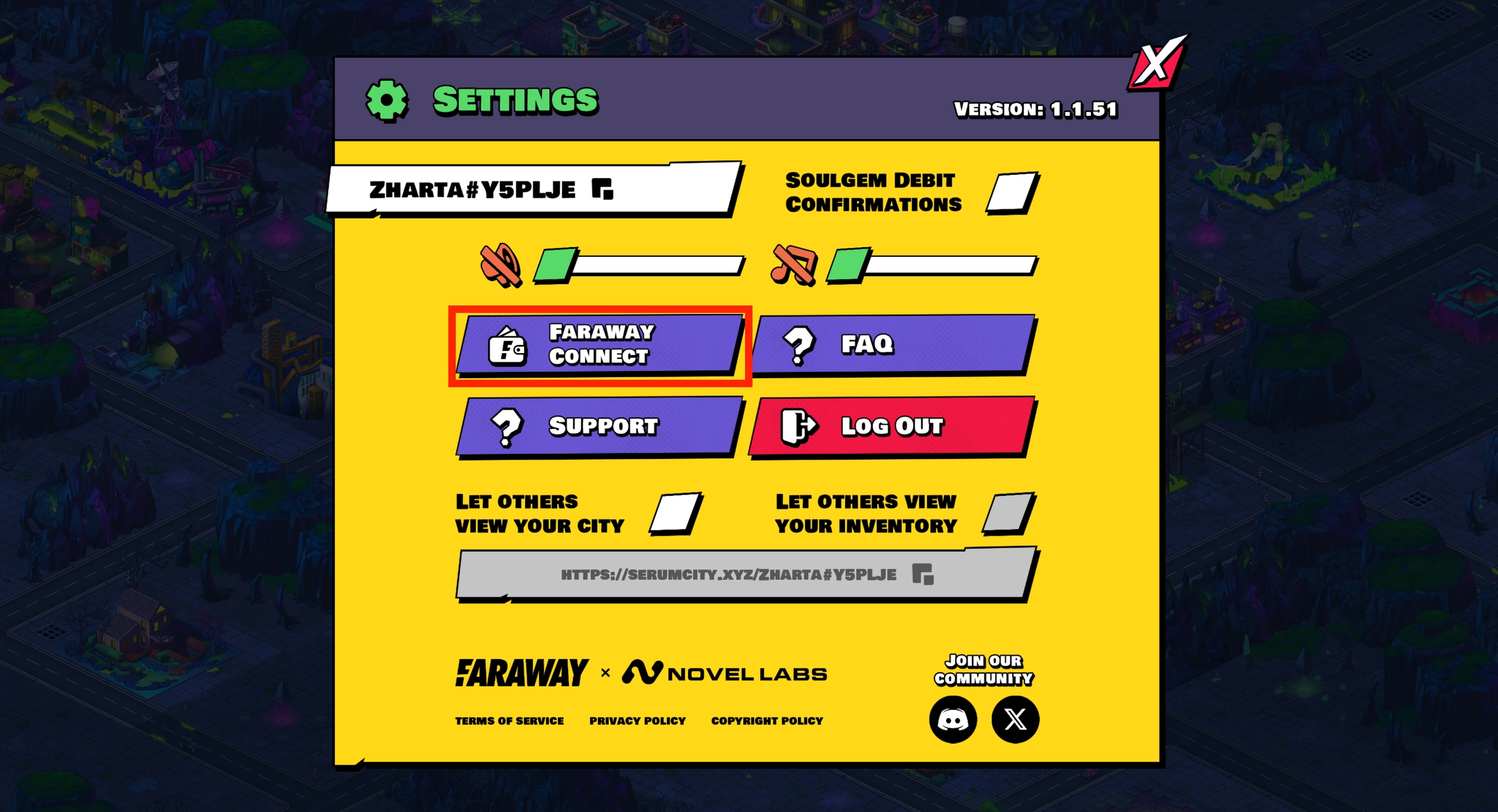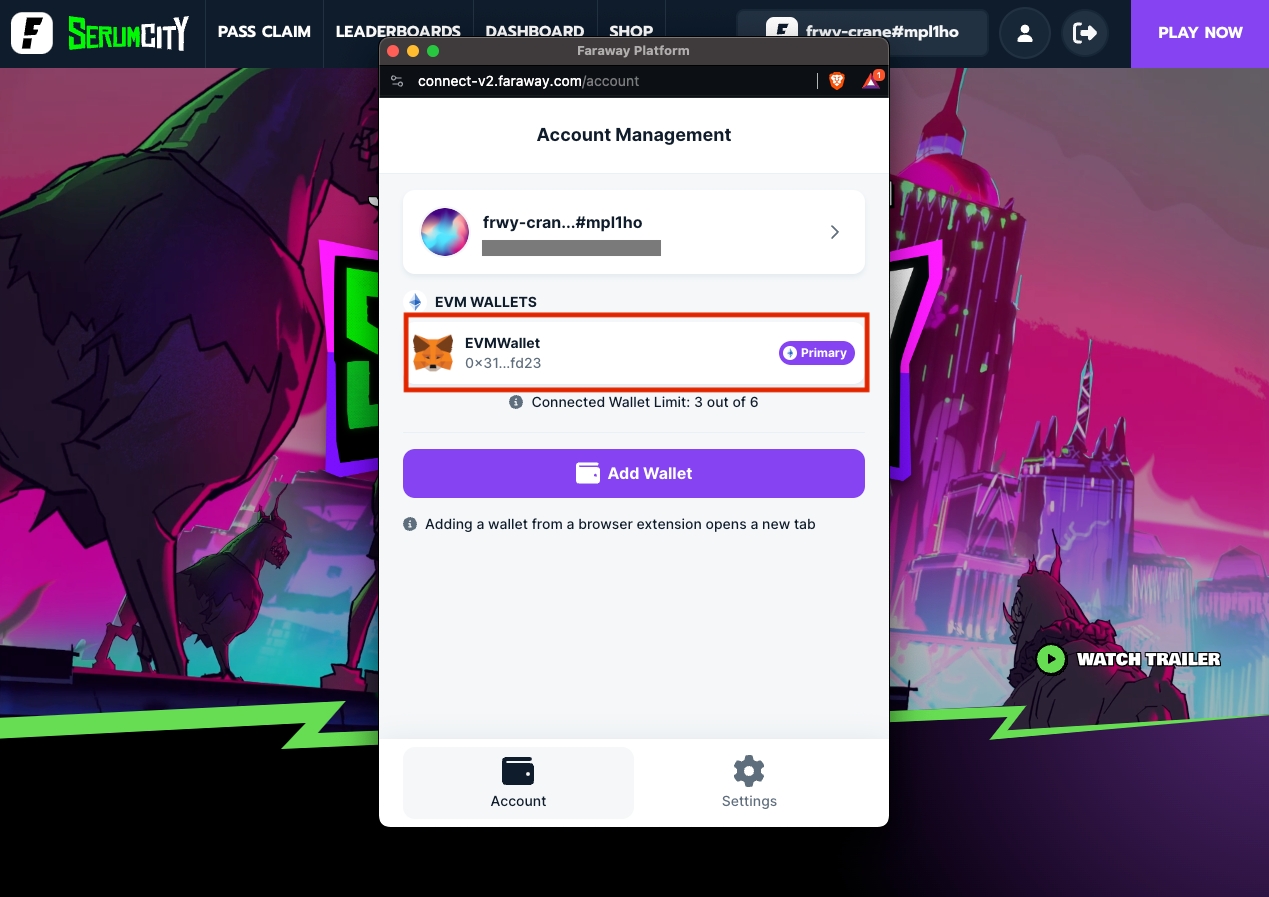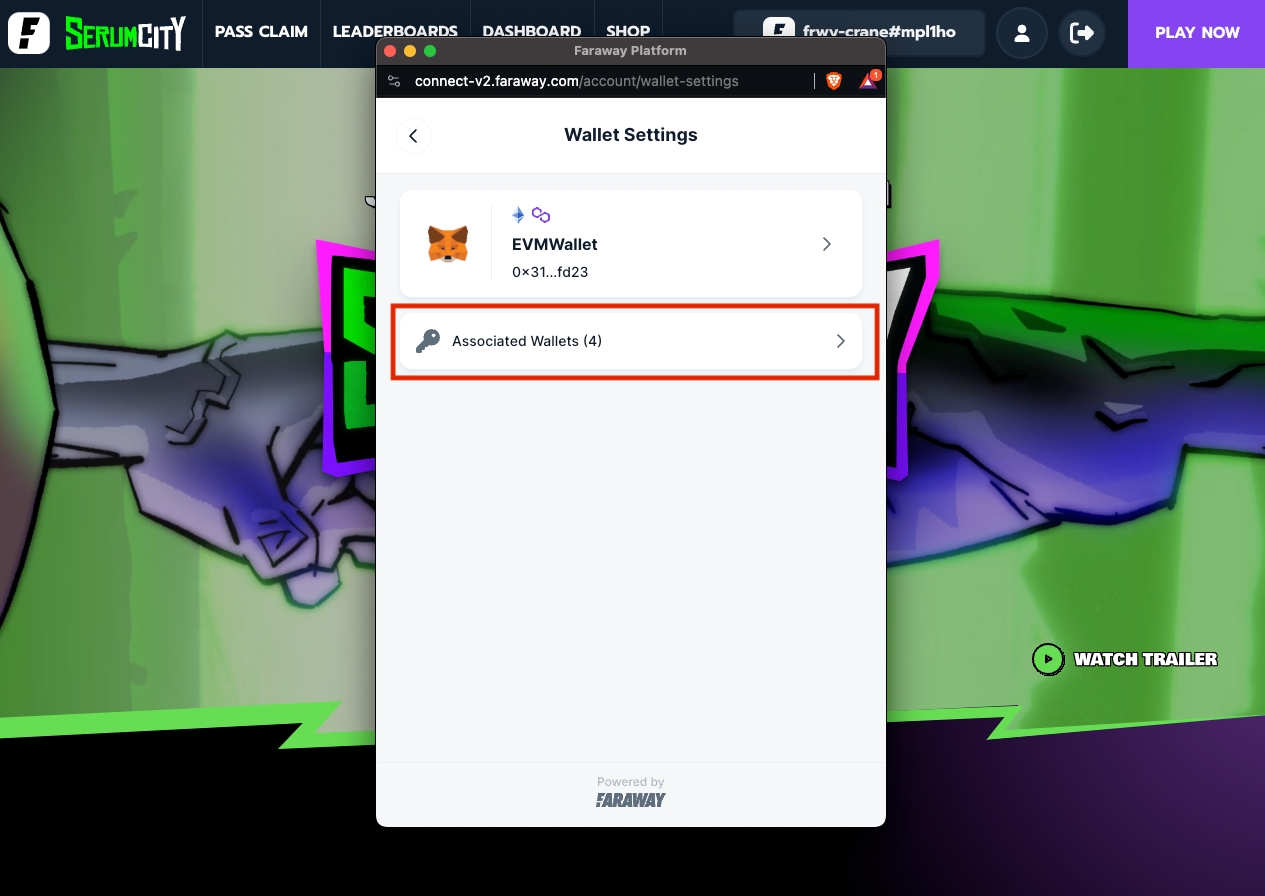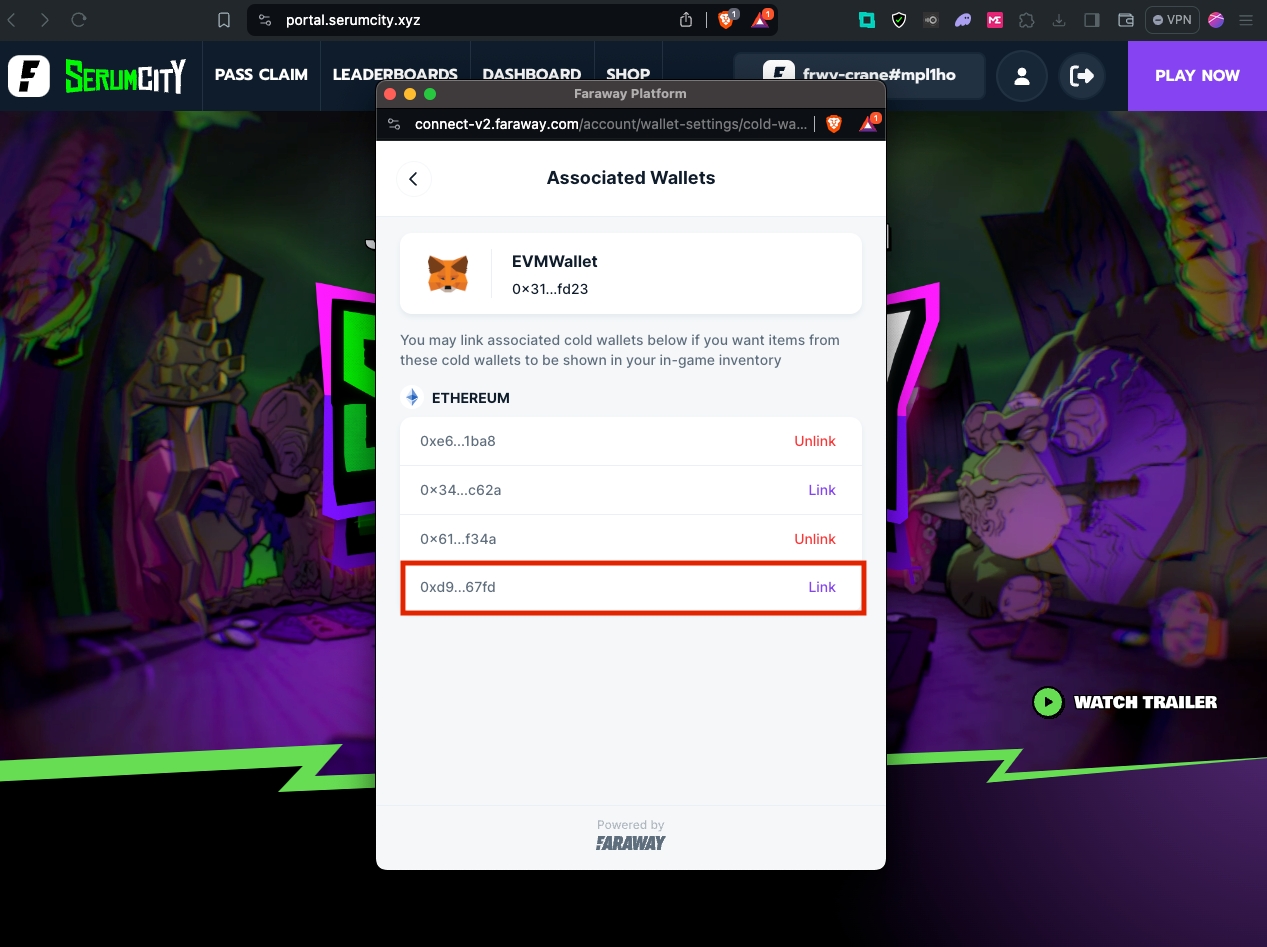Serum City
Step-by-step guide on how to use rented and delegated assets in Serum City
Whether you rented a Mutant Hound or self-delegated one of your listed Hounds, there are a few, quick steps you need to take before you can use them in Serum City.
Once you've rented or self-delegated a Mutant Hound check its Vault Address. You won't need to copy-paste it – just recognize the last four digits when you see them again later (you can always keep that tab open or take a picture with your phone in case you forget).
If you rented a Mutant Hound, you'll find its Vault Address right on its card, as shown in the image below.
If you're self-delegating one of your Mutant Hounds instead, you can find the Vault Address by clicking More Info.
Go to your Faraway Account link: https://connect-v2.faraway.com/account
Or go to Serum City's title screen and click your Account ID: https://portal.serumcity.xyz/
Or go to the settings menu of the game and click Faraway Connect.
Click on your wallet.
Click Associated Wallets.
Recognize those last 4 digits you checked before? Click link.
And that's it! You'll find your rented or self-delegated Hound in-game.
Last updated