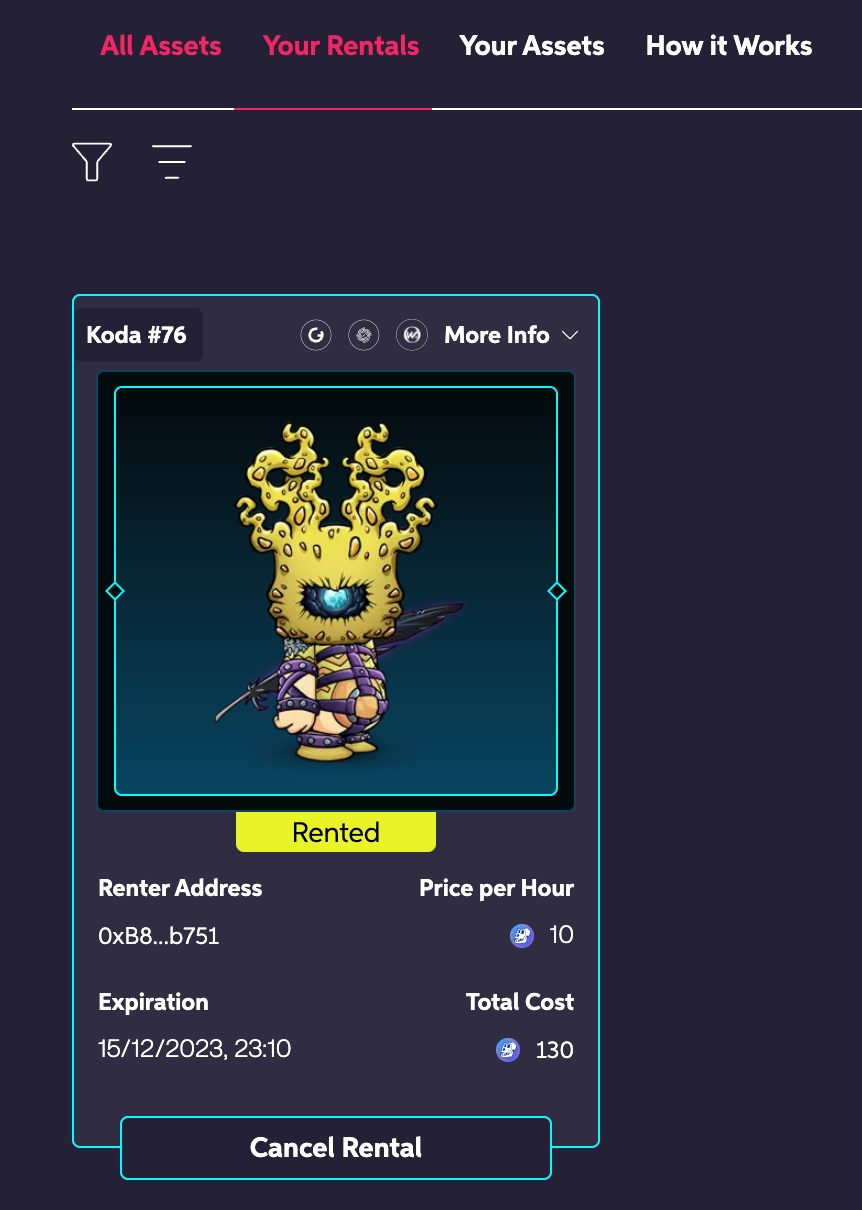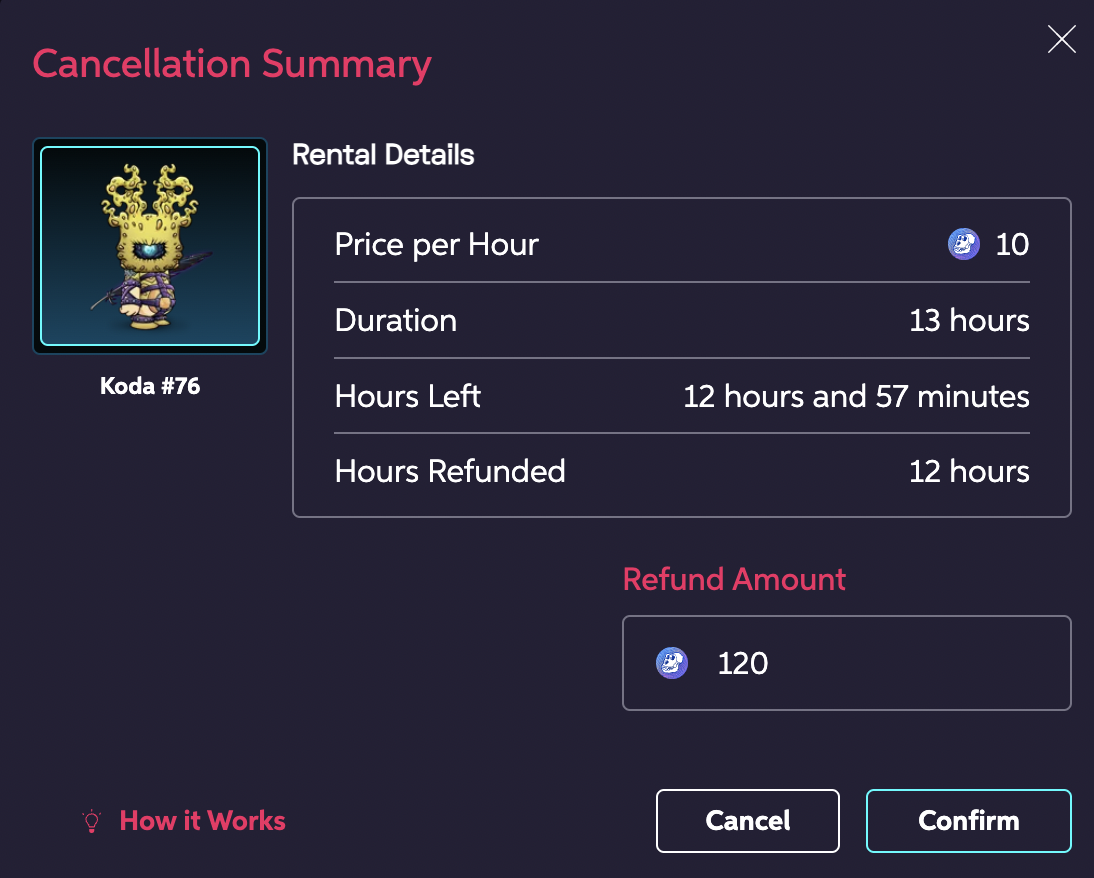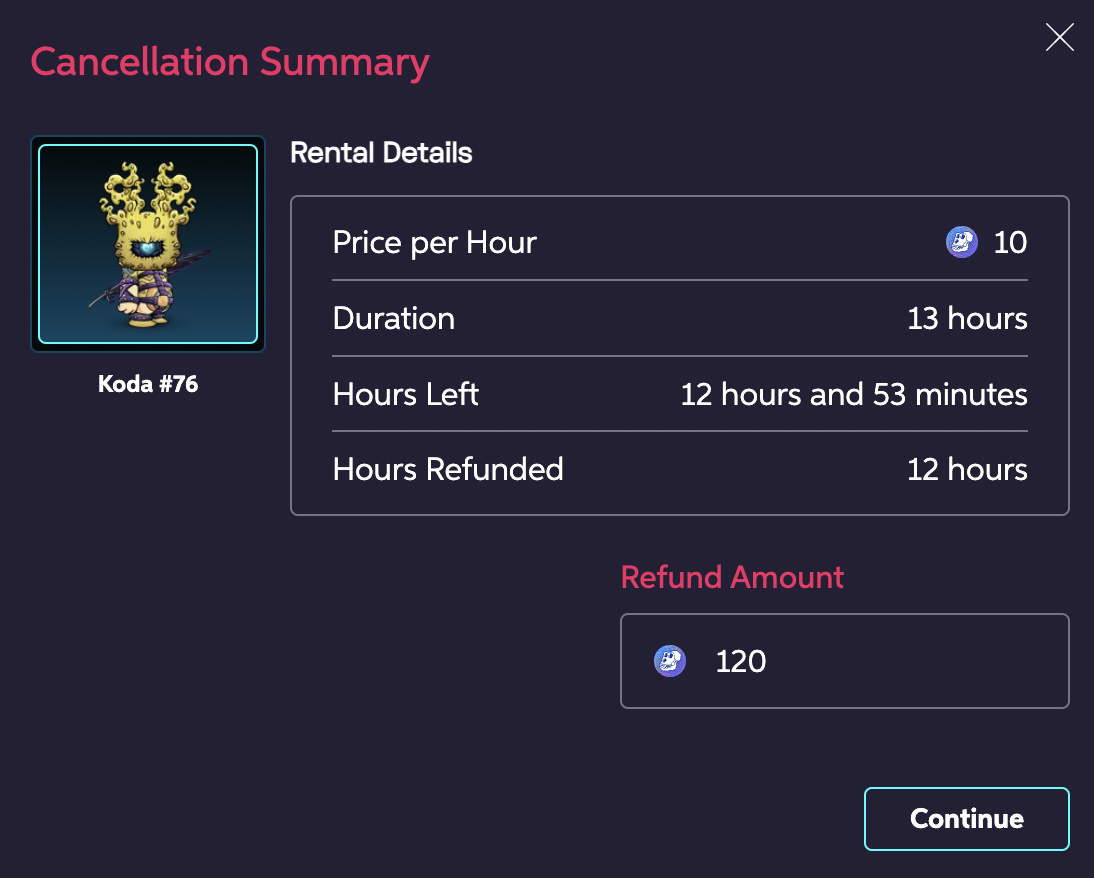Canceling a Rental
Step-by-Step
Go to the Your Rentals page.
If you change your mind or complete your objectives sooner than expected, you can cancel your rental and receive a refund for the time you didn’t use.
You will, however, always be charged for the minimum rental duration.
Find the asset whose rental you wish to cancel and click the "Cancel Rental" button.
Pro tip! If you have a lot of rentals, you can use our filters to sort through them more easily.
Double-check the cancellation details to ascertain whether you wish to go through with it. If you do, click "Confirm."
You'll then be prompted to authorize the transaction in your Wallet.
And that's it! You've successfully canceled your rental.
Last updated